Getting Started
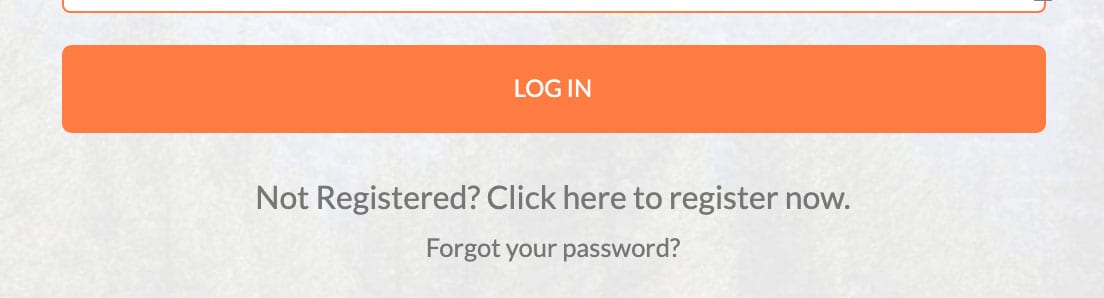
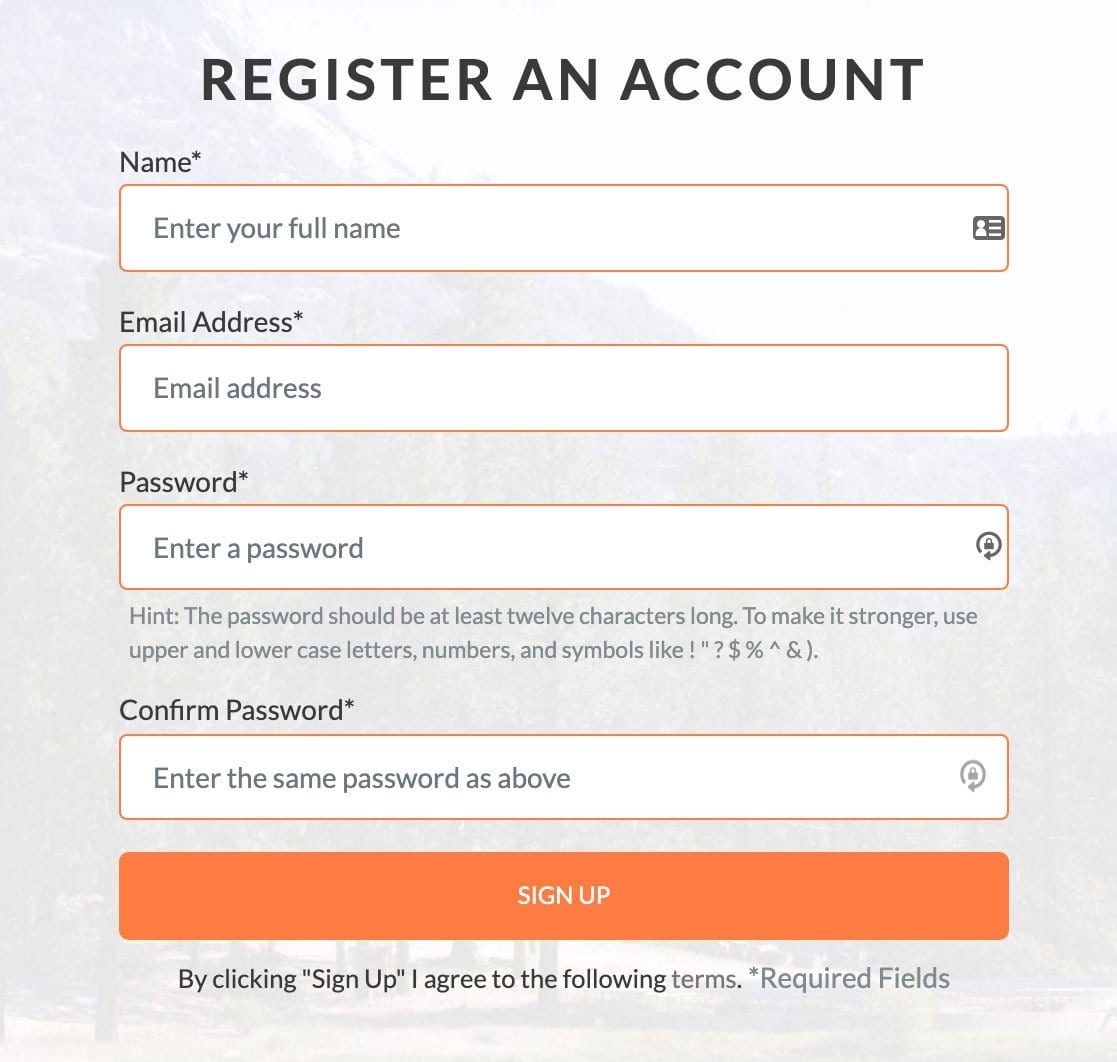
Under the login window, locate the “Not Registered? Click here to register now link.”
Click on that link, which will take you to the user registration page.
When you set your password, select something memorable, but complex so the malicious can’t easily hack your account. Best practice is the password should be at least twelve characters long. To make it stronger, use
upper and lower case letters, numbers, and symbols like ! ? $ % ^ & ).
Once you register, a site admin will have to approve your account. You will receive an email when your account is approved and activated.
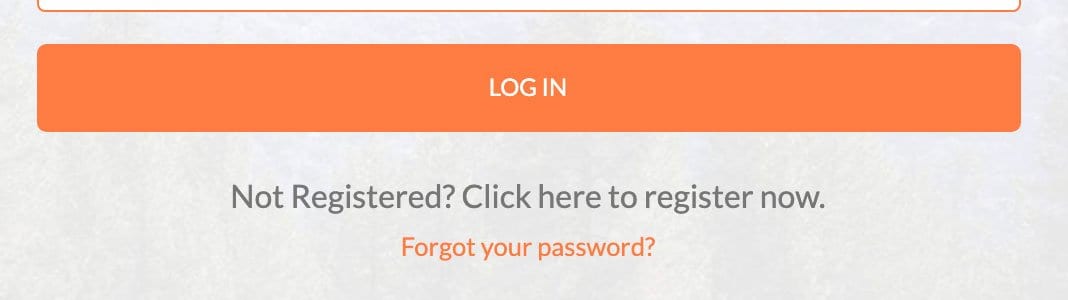
It is possible your account was created in advance by an admin to expedite the approval process. To reset your password and access your account, visit the link below and enter your email address.
https://campwhitsett.gratitude-wall.com/wp-login.php?action=lostpassword
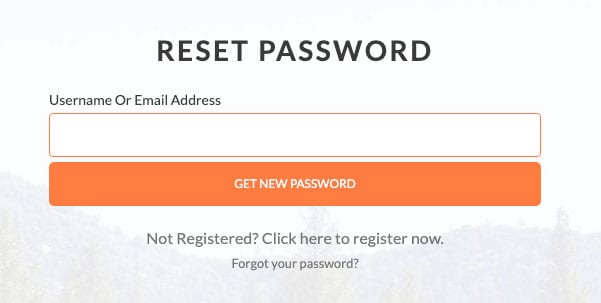
After entering your email, click the “Get New Password” button. At this point you will receive an additional email which will include a secure link to reset your password.
Feel free to use the secure password provided or change it to anything you would like, then click the “Reset Password” button. Now you can login to your account using your new password and email address. Visit the
link below to login.
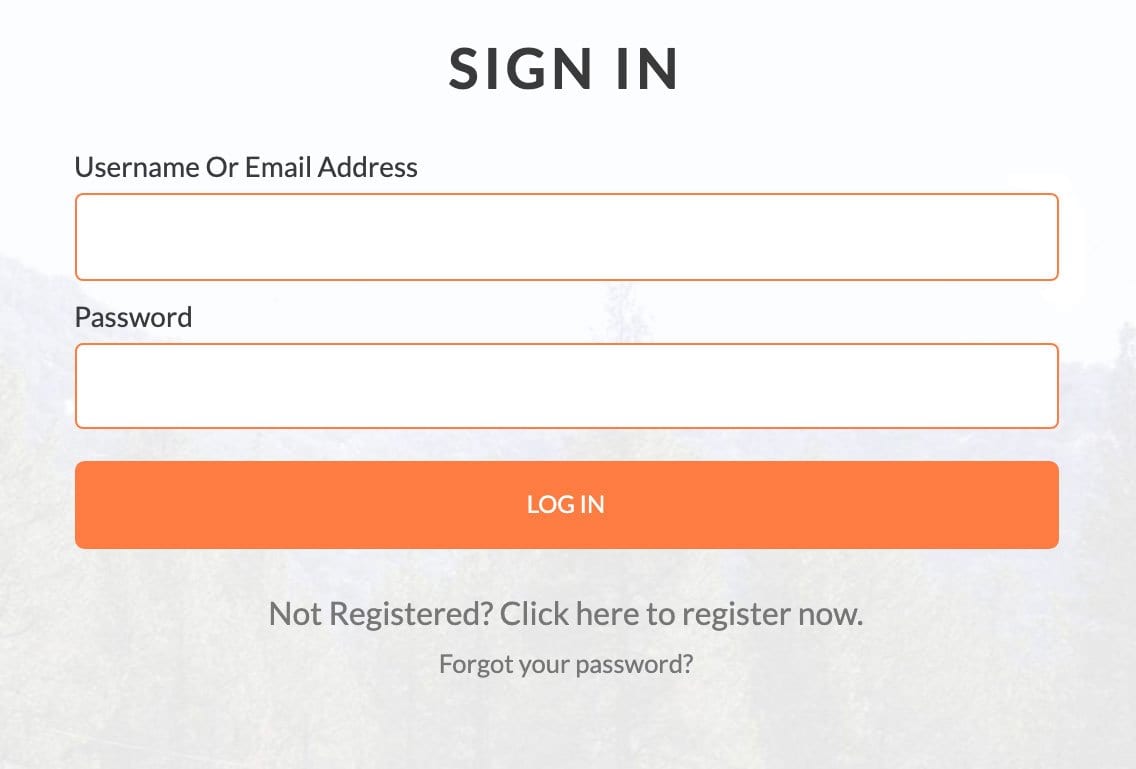
If your account was created for you by an admin:
You have full access immediately without any limitations.
Simply visit the link below and enter your email and password to login and begin.
https://campwhitsett.gratitude-wall.com/
If you signed up yourself:
You can post 3 memories or gratitudes before being officially approved. An admin will approve you within 24-72 hours, at which point you can post as much as you want and will have full access.
Once approved, visit the homepage and sign-in using your email and password.
Then you can view other’s posts or add some of your own.
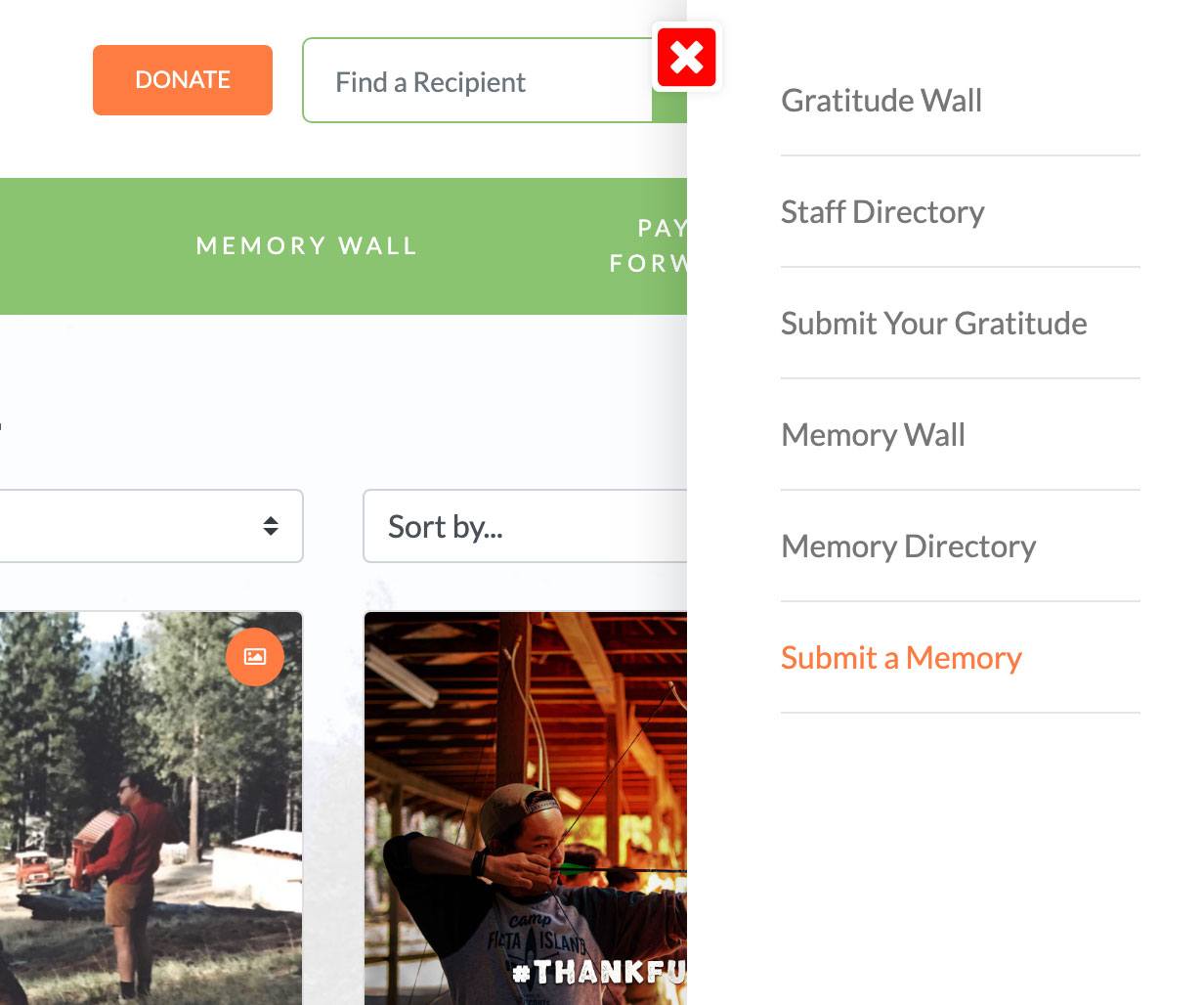
After registering, you can post up to 3 things before getting approved.
To begin, login here: https://campwhitsett.gratitude-wall.com
We highly encourage you to share your memories! If you have a picture, great! If not, we have pre-made images for you to use.
Also, check out other’s memories and gratitudes by visiting the Gratitude Wall or Memory Wall.
Gratitude Wall: https://campwhitsett.gratitude-wall.com/
Memory Wall: https://campwhitsett.gratitude-wall.com/memory-wall/
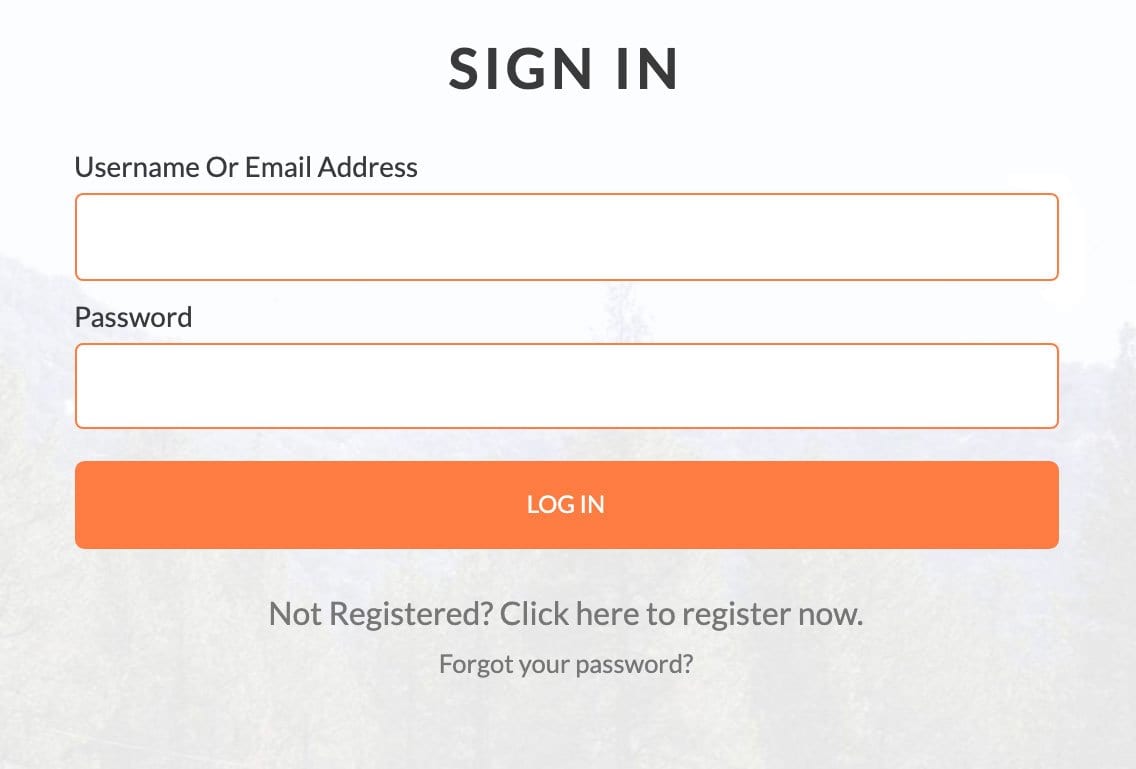
Once registered, visit the link below and enter your login information.
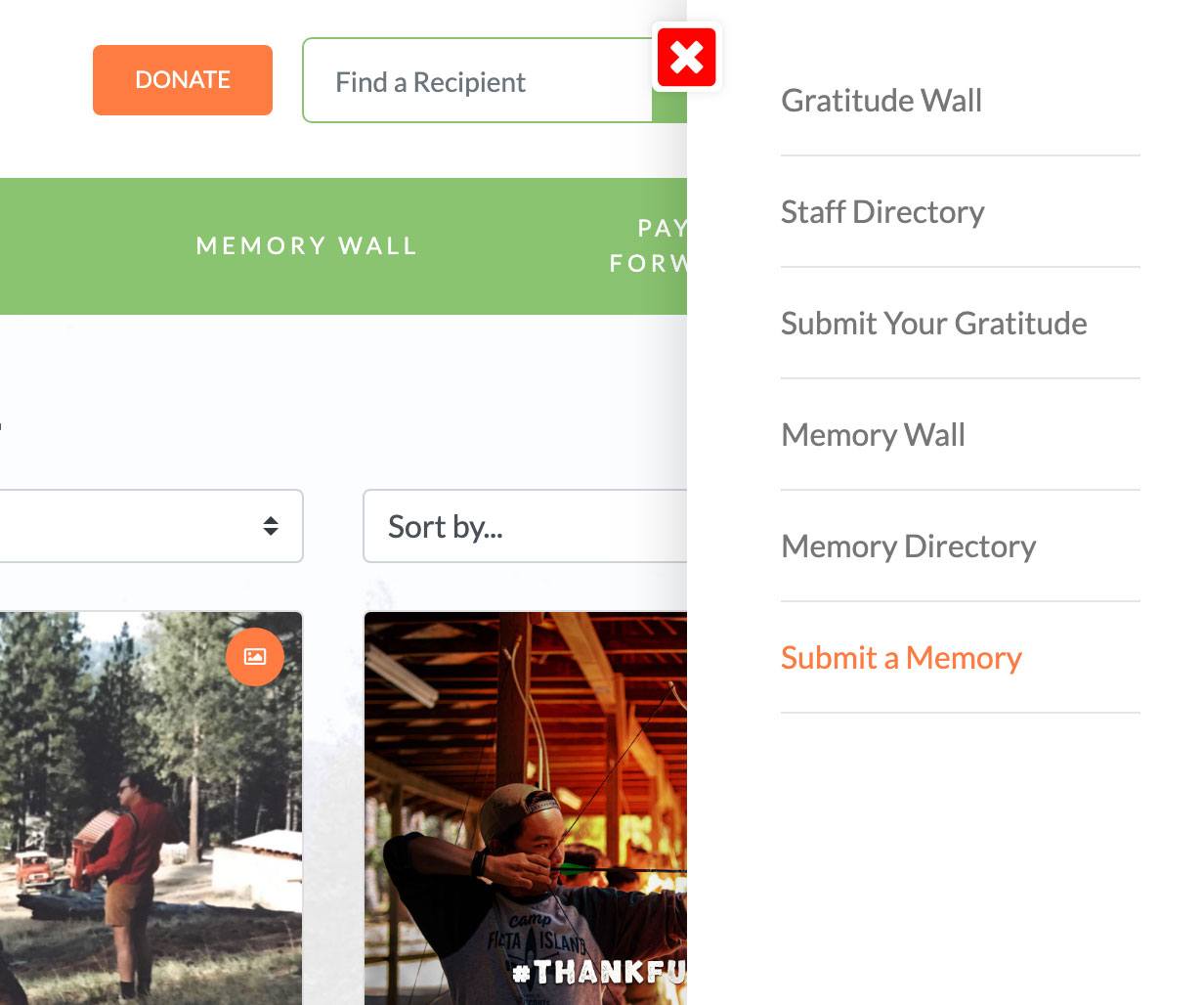
Click on the menu icon in the upper right.
Once opened, select “Submit a Gratitude” or “Submit a Memory”.
This will bring you a submissions form, simply fill it out, review the post and submit.
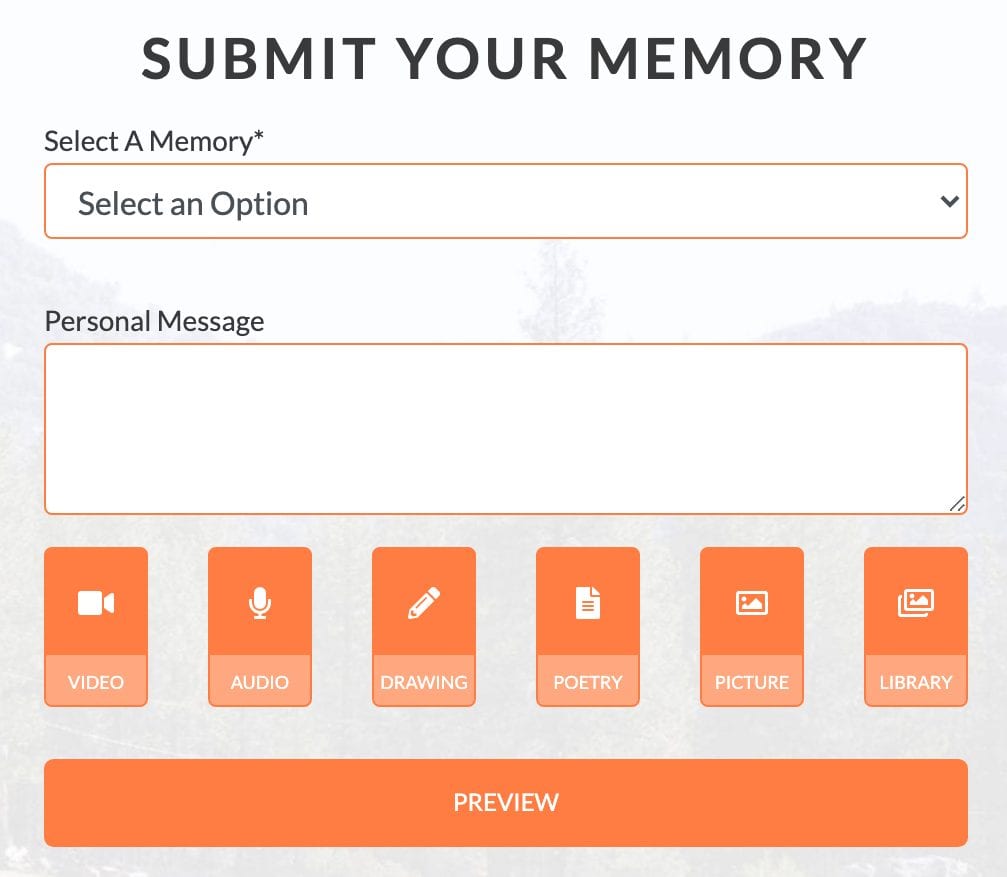
Additionally, you can visit the gratitude directory or memory directory and select a specific graitude or memory to submit to.
After clicking a specifc graitude or memory, click the “Submit Your Memory” or “Submite Your Gratitude” button at the top.
This will bring you to the same submission form mentioned above, except your chosen gratitude or memory will be pre-selected. Simply finish filling out the form, review the post and submit.
You can view others memories or gratitudes by clicking the corresponding button in the top navigation.
Or for quicker access, please click one of the links below.
Gratitude Wall: https://campwhitsett.gratitude-wall.com/
Memory Wall: https://campwhitsett.gratitude-wall.com/memory-wall/
About the Gratitude Wall
There is a great quote: It is not happiness that makes us grateful, but gratefullness that makes us happy.
The purpose of the gratitude and memory wall is to be.
Additionally, our hope is to bring more awareness to all the great things Camp Whitsett has to offer.
Participating will help us stay open for another 75 years!

If you’re interested in helping beyond sharing your memories and gratitude, we’ve set up a donation portal. Please click the Donate button at the top of the screen and you will be stepped through the process.
Your help is something we are eternally grateful for!
Additional FAQs
Please send an email to [email protected] OR click the help link located in the menu and footer of the website.
When emailing, it is always appreciated if you can include the following information (though not required).
- Username or Email
- The type of computer and browser you’re experiencing the issue on.
- The date and time the issue was experienced.
- A brief description of the bug you’re experiencing.
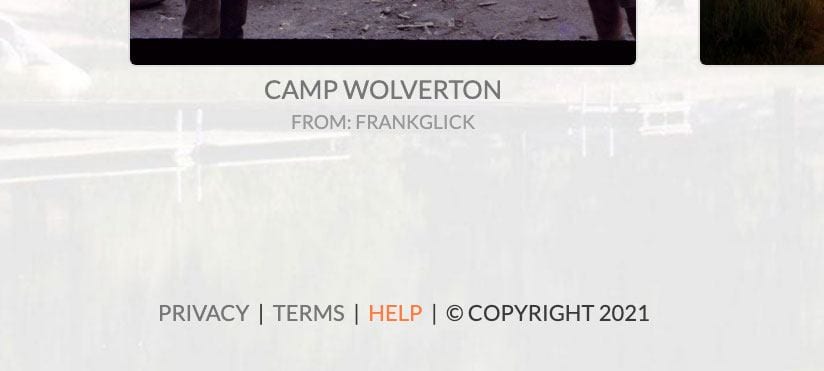
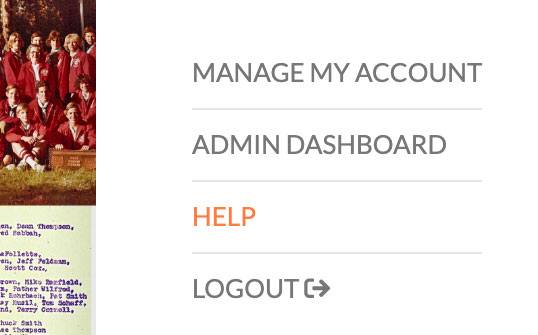
Each memory must first be approved by an admin before becoming visible to the public. This is for the protection of our visitors.
Once your memory is approved, you will receive an email with a link to view it on the site.
You will receive a confirmation email. This will happen within 24-72 hours. If you haven’t received the email withing that timeframe, please first look in spam, then email [email protected].
Similar to when a memory is approved, you will receive a confirmation email within 24-72 hours. At that point, you can login and post as many memories as your heart desires. The more the better!
If you haven’t received the email withing that timeframe, please first look in spam, then email [email protected].